How to Track Inventory for Drop Ship Only Products
By default, ShipHero manages products so that they do not oversell. When using drop ship, you can choose whether or not to have ShipHero manage your inventory for the product.
Tracking Drop Ship Inventory
Once you have an order set as Drop Ship, you can configure the vendor's e-mail:
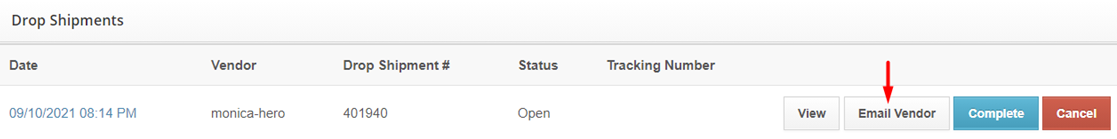
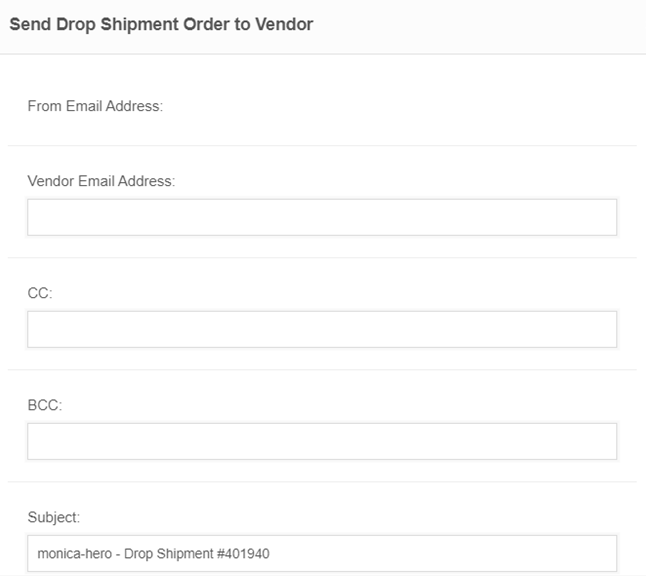
When you finish the process, you can hit the Complete button and set up the tracking number, shipping carrier, and shipping method.
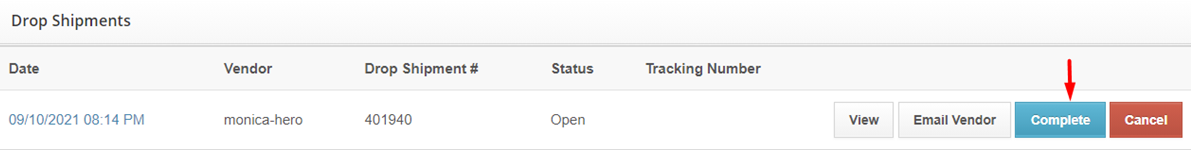
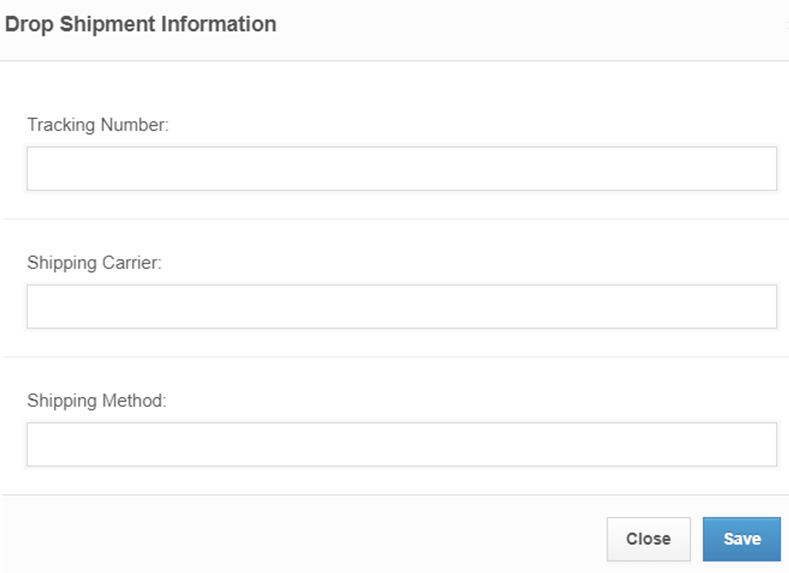
If you want to track inventory in ShipHero for drop ship items, input an on-hand quantity for the inventory item under the product details page. Then, when processing the drop shipment, select Remove Quantities From Inventory so that your inventory count is appropriately updated.
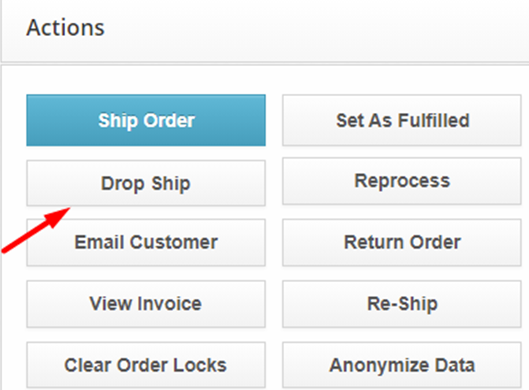
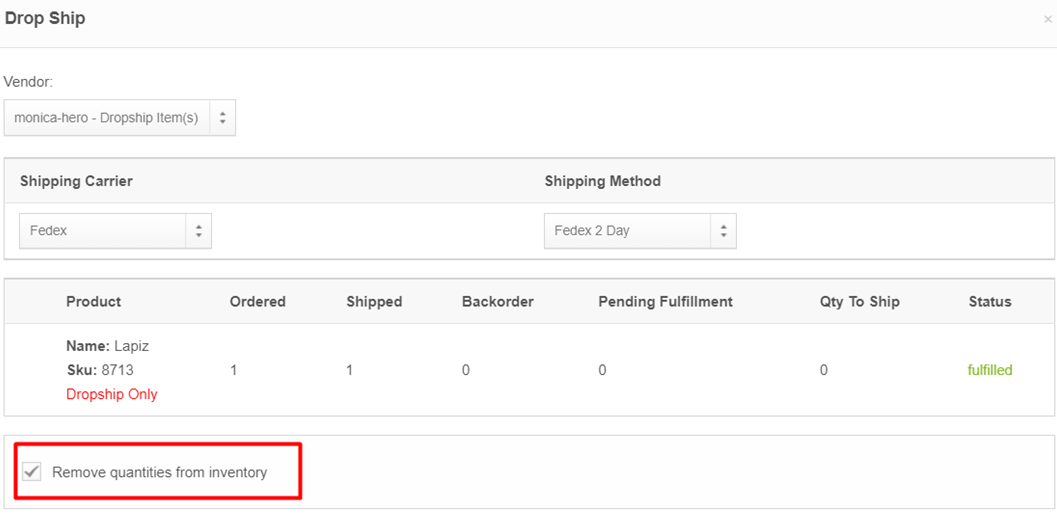
Not Tracking Drop Ship Inventory
If you are not constrained by limited inventory and would like to sell an unlimited amount of a product, you may not need to track Inventory. This is typically used when pre-ordering a manufactured-on-demand product or using Purchase Orders or Drop Shipments for order fulfillment. To disable inventory tracking in ShipHero, take the following steps:
- Using the top menu, click Inventory > All Products.
- Select the product you want to update.
- Set the Total On Hand to the number 0.
- In your sales channel, disable the inventory tracking for that same product.
Note:
- If the drop ship order is filled in the supplier’s warehouse, It won’t get marked as fulfilled in ShipHero; It needs to be marked manually.
- A specific custom charge for invoices or packing slips, VP is the only authorized giving this information.
- The plan of quantity to ship in drop ship has changed, and the customer order was placed already; the way to force the status from “drop ship” to “pending” Is re-ship orders. If the customer would like to cancel orders, they would need to go to each order and cancel; there is no way to cancel in Bulk.
- You can’t set an automation rule not to list the dropship SKUs.
- Make sure having vendor cost with the correct price, check not having zero otherwise It would be displaying Unit Price listed as $0.00.
- Remember, items with drop ship shipping method wouldn’t show up for pickers in the warehouse because they’re not physically in that warehouse.
