How to Add a Vendor in Shopify
If you're using Shopify, vendors can be automatically created when products are imported to ShipHero by adjusting this setting in My Account > Stores > Store Settings.
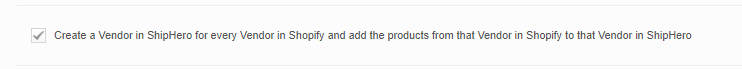
If you need to add new vendors, you can do so from the web dashboard.
Adding Vendors Using the Dashboard
- Go to Purchase Orders > Vendors.
- Use the search tool to make sure that the vendor does not already exist.
- Once you're sure this vendor does not already exist, click the Add a Vendor button located on the top right of the screen, just below the top menu.
- Enter the vendor name.
- Enter the vendor contact email addresses. This is used to send your vendor an email notification when you create purchase orders.
- Enter a vendor account number. This is your internal reference number, typically used for accounting.
- Enter any additional notes for internal reference.
- Click Save.
Note: For more information, see our article about assigning products to vendors.
