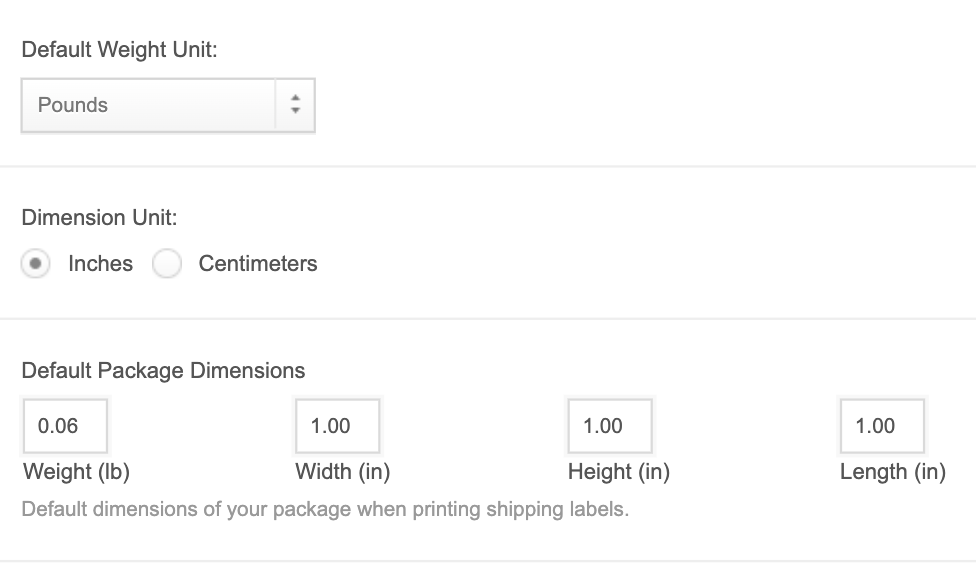Default Units of Measure
To select the default units of measure used in ShipHero, follow the steps below:
- Using your top menu, click My Account > Settings.
- Click App Settings.
- Using the drop-down Default Weight Unit, select the unit you want to use.
- Choose the Dimension Unit.
- Set Default Package Dimensions if desired.