Post Hero
PostHero is a post-shipment dashboard and data visualization tool. PostHero allows customers to:
- Track Packages Across Carriers within the United States (international orders are not yet supported)
- Identify Growth Opportunities in Shipping
- Recognize and Address Fulfillment Gaps
Why use this dashboard?
PostHero provides insights and visibility giving clients the tools they need to understand their fulfillment process, even after the package has left the warehouse.
Customers can analyze this data to figure out how carriers perform, what the average transit time is, and what changes they should make to optimize revenue and boost customer satisfaction.
How to navigate the dashboard
PostHero can be accessed from the Shipping UI navigation bar or simply by following this link: PostHero
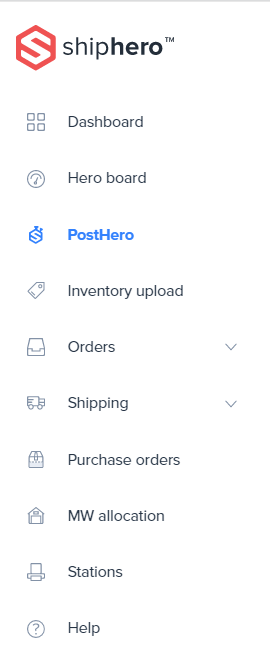
From this dashboard, you have the option to filter your data by store, date, carrier, warehouse, and state.
When filtering by date range you can choose a pre-defined date range or a custom date range:
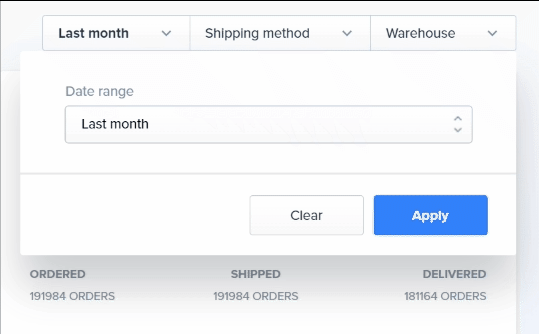
You can also sort by shipping method and warehouse:
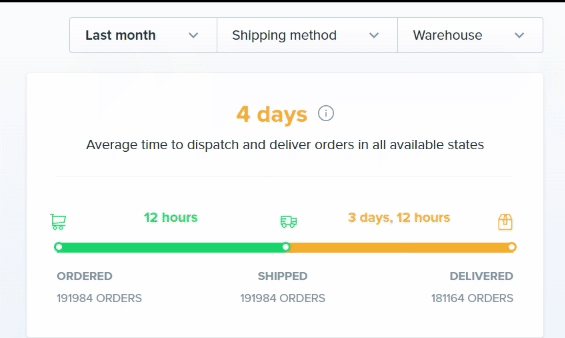
Tip: Currently, PostHero only supports the following carriers: UPS, USPS, DHL, FedEx, Endicia, Shippo
PostHero tracks orders shipped within the United States. You can view metrics for an individual state by clicking on the map:
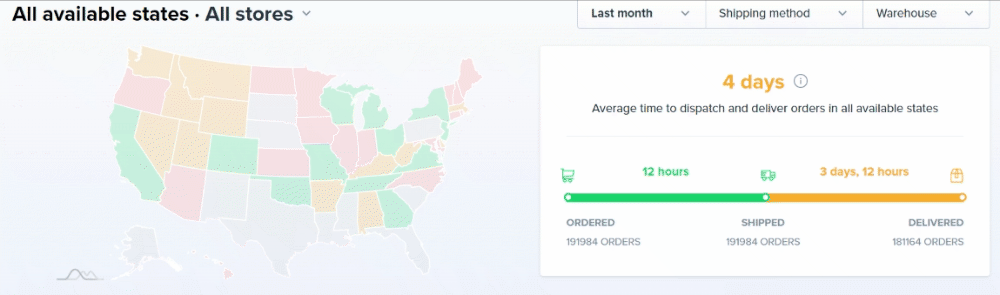
The map is colored according to the average difference in business days between when the order was created and when it was delivered.
- If the number of business days is greater than or equal to 6, the state will be red.
- If the number of business days is greater than or equal to 4, the state will be yellow.
- If the number of business days is less than or equal to 3, the state will be green.
PostHero will show you which orders are stuck, lost, or delayed:
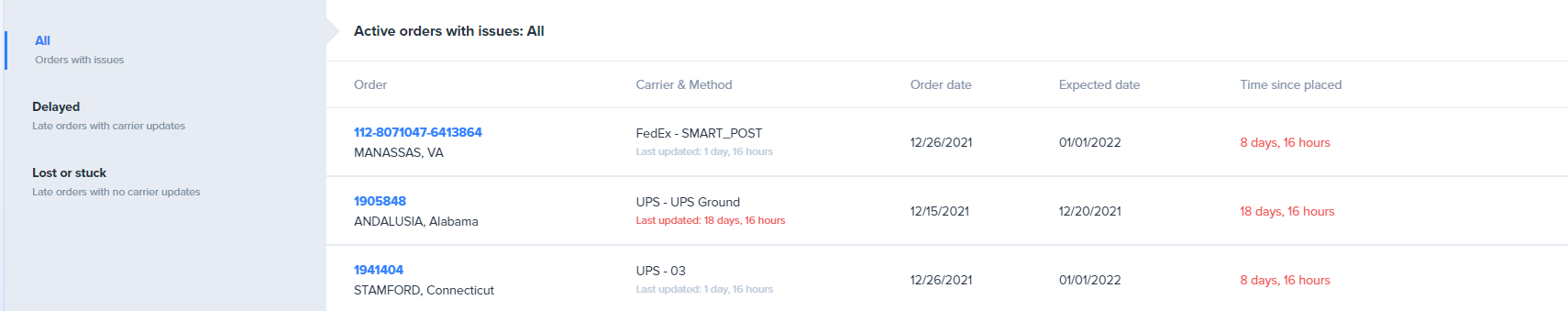
- All: all problematic orders (delayed, lost, or stuck).
- Delayed: orders that were shipped 7 business days ago and were not delivered, and the last carrier update was in the last 2 business days.
- Lost or Stuck: orders that were shipped but not delivered, and the last carrier update was at least 2 days ago.
Additional Features
Manual Order Resolution
You can resolve order issues manually by clicking the checkmark next to that order listing.
For example, if your end customer confirms that they received their order, but the package still shows as stuck, you can manually resolve that order to remove it from the list.
Note: The order will not be removed immediately. The order will disappear from the list after the next view calculation, which automatically occurs every hour.
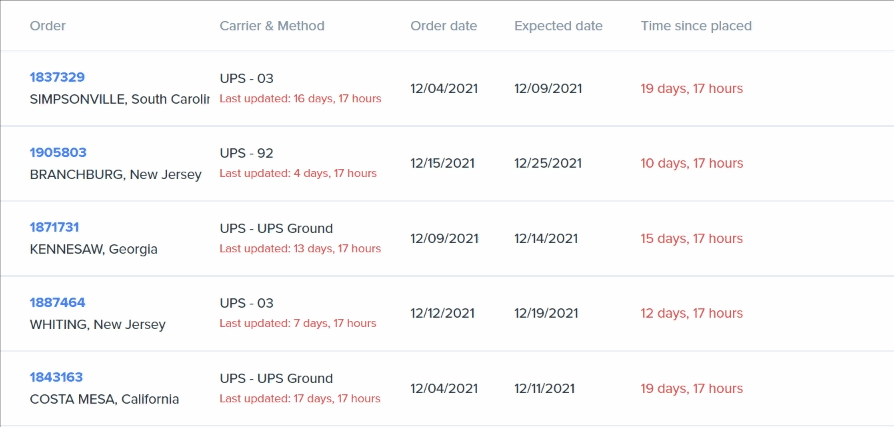
Open Order in ShipHero Dashboard
If you need to update the order in the dashboard, you can click Open Order and it will bring you to the right page.

Email a PostHero Summary
You can set up automated PostHero summary emails that ShipHero will send at the desired frequency: daily, weekly, monthly, or disabled (never). These emails will summarize data from all shipments since your last email was sent. For example, if you select monthly emails you will receive one email per month containing statistics for the last 30 days.
The email will include a summary of your average dispatch time, average delivery time, and transit times by carrier.
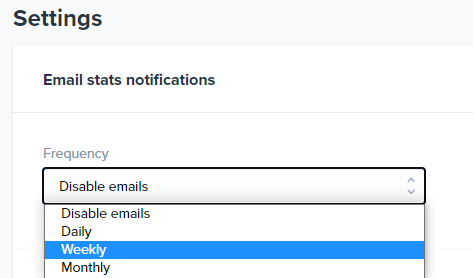
Sample email summary:
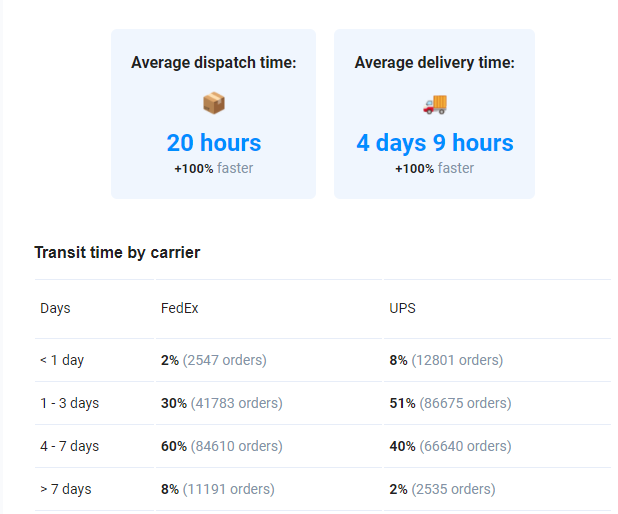
FAQ
Q: What is the difference between a Delayed order and a Lost/Stuck order?
A: Delayed orders have been shipped at least 7 business days ago and have not been delivered by their promised date, but the last carrier update was within the last 2 business days.
Lost or stuckorders have been shipped but not delivered and the last carrier update was more than 2 days ago. An order will remain “stuck” until the carrier sends an update or the user marks the order as resolved.
Q: What do you consider a business day?
A: We define business days as Monday through Saturday, with no hour restriction.
Q: Why can’t I see international orders?
A: At this time, PostHero only supports orders shipped within the contiguous United States. (excluding Hawaii and Alaska)
Q: Why am I only seeing one of my warehouses?
A: The filters are created "dynamically" based on the orders set that we have in PostHero. That means the orders must have been shipped and they must be from one of the tracking companies that we currently support. If you have no orders shipped from the warehouse, it will not show in PostHero.
Q: Where are my orders shipped via Canada Post (or any other international carrier)?
A: Currently, PostHero only supports the following carriers: UPS, USPS, DHL, FedEx, Endicia, Shippo
Q: How often does this dashboard update?
A: It automatically updates every hour between 11 AM and 11 PM EST.
Q: I resolved an order, so why is it still showing on the list?
A: The order will be removed at the next refresh. The page refreshes every hour.
Q: Why is my timeline red or green?
A: Similar to the map, these colors look at the average times an order takes to complete a specific task:
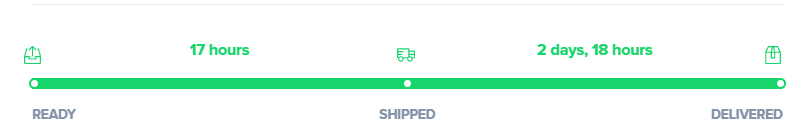
- For ready to shipped, anything over 1 business day will be red. Under 1 business day will be green.
- For shipped to delivered, if the number of business days is greater than or equal to 4, the line will be red.
