User Guide to the ShipHero Web Dashboard Returns Menu
This article explains the Returns menu in the ShipHero Web Dashboard.
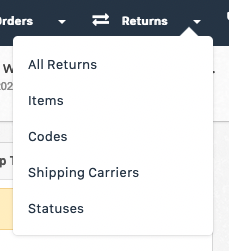
All Returns
View all returns generated within ShipHero or through the ShipHero iframe here. You can filter by Status, Warehouse, and date.
Return statuses are used to determine the state of the return order:
- Pending: returned item(s) did not reach the warehouse yet.
- Warehouse Complete: received item(s) back into the warehouse.
- Complete: return order is completed in ShipHero.
The Column Visibility tab allows control over which fields you view on the page. You have the option to export the data to CSV or PDF.
Items
This section provides a list of returned items within a specific timeframe. You can sort by Warehouse, Return Status, date, and whether or not the item was received or restocked.
The Column Visibility tab allows control over which fields you view on the page. You have the option to export the data to CSV or PDF.
Codes
By default, ShipHero provides the following commonly used return codes that can be selected as reasons for return:
- Found it cheaper
- No longer wants
- Ordered by accident
- Shipping error
- Too big
- Too small
You can delete codes that do not apply to your business and create new codes that make sense for your warehouse. Click on the description of a code to edit and select the return types applicable to each code. You can select whether you want the code to appear for internal use only or if you require a customer to call the store phone number for specific return reasons.
The Column Visibility tab allows control over which fields you view on the page. You have the option to export the data to CSV or PDF.
Shipping Carriers
Specify which shipping carriers and methods are allowed for return shipments. These are the only shipping methods customers will be able to select when generating a return through your store if you use ShipHero’s iframe code. Navigate to My Account > Settings > Customer Returns to copy and paste the given code onto your website.
Statuses
You may want to create custom return statuses. These statuses will appear on the RMA page, which you can then update the status to your preferred choice. Custom return statuses are commonly used for creating a Cancel status. For example, this would apply if an RMA was incorrectly generated by the user, such as the incorrect product was chosen to be returned on an order with multiple products.
